- Business Essentials Certificate (For credit program offered through online + classroom-based coursework)
- Competitive Intelligence and Analytics – Starts Aug. 26, 2025
- Frontline Manager – Starts Sept. 16, 2025
- Planifica, Ejecuta y Haz Crecer Tu Negocio en Español – Comienza el 18 de Septiembre de 2025
This course is offered in Spanish. Read the course description in English. - Peak Trust Management Certificate – Starts Oct. 6, 2025
- Project Management Certificate – Starts Sept. 10, 2025